Creative proofing has emerged as an essential tool for streamlining the review and approval process in today's digital landscape. Whether you're a content creator, designer, marketer, or part of a creative team, leveraging online proofing can significantly enhance collaboration, efficiency, and overall project outcomes in the creative review process. In this article, we'll explore the key aspects of online proofing in the creative review process, its benefits, and how to make the most of this innovative approach.
What is creative reviewing?
Effective creative reviews play a pivotal role in ensuring the quality, accuracy, and alignment of creative content with its intended goals and messaging. Traditionally, this process involved physical copies of creative assets being circulated among team members, clients, and stakeholders, often leading to delays, miscommunication, and version control challenges. However, with the advent of technology, particularly online review and approval tools, the creative review process has undergone a remarkable transformation.

Tips for effective creative reviews include embracing the evolution of the creative review process, which is driven by a complete transition to online review and approval. This transition is enabled by user-friendly desktop publishing tools, online proofing, real-time collaboration, video conferencing, and project management software. This shift has transformed the review process into creative strategy development and collaboration, empowering clients to engage from project inception, influencing concept development rather than receiving a post-development pitch. This underscores a change in work dynamics, emphasizing hybrid teams of creatives and clients, with the review and approval process now fully accessible online, fostering engagement regardless of geographical location.
Presently, effective creative reviewing refers to the process of evaluating and providing feedback on visual and multimedia content, such as designs, web pages, advertisements, videos, and more, using online proofing solutions. It is a collaborative work where multiple stakeholders can remotely access the assets via a centralized platform. These tips for effective creative reviews highlight the importance of leveraging technology and online tools to streamline the creative review process, enhance collaboration, and ultimately achieve superior results.
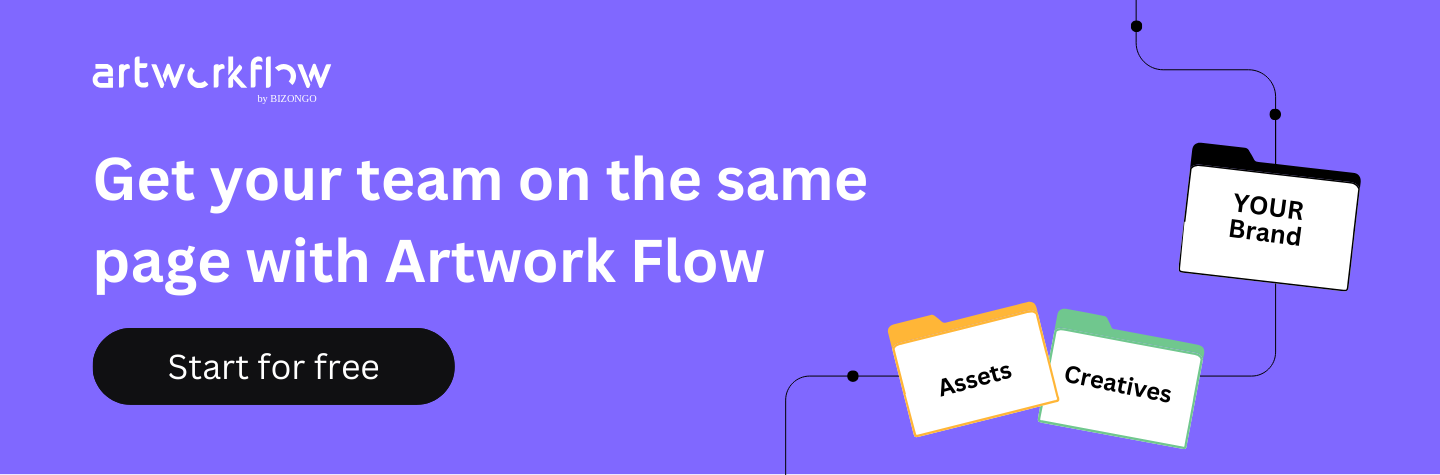
How can online proofing help with creative reviews?
Online proofing reimagines the creative review process by providing a digital ecosystem that enhances collaboration, accelerates feedback cycles, and improves the overall quality of creative content.
The system offers a transformative approach to creative reviews, addressing many of the challenges that traditional methods often pose. Here's a deeper look at how online proofing can significantly enhance the creative review process:
1. Centralized creative collaboration
Creative collaboration is at the heart of online proofing solutions. It provides a centralized platform where all collaborators, including team members, clients, and stakeholders, can access creative assets. This eliminates the need for physical copies or multiple email attachments, ensuring that everyone is on the same page and has access to the most up-to-date version of the content.
2. Real-time annotations
Online proofing tools allow reviewers to directly annotate, mark up, and comment on specific areas of the creative content. This real-time feedback can be more precise and contextually relevant compared to general written comments, reducing misunderstandings, and streamlining communication.

3. Visual clarity
Visual assets can be more effectively reviewed and understood using online proofing tools. Reviewers can highlight specific design elements, text, or visuals, making it easier to provide targeted feedback that relates directly to the visual aspects of the content.
4. Enhanced communication
In traditional email-based reviews, feedback might get lost in lengthy email threads or attachments. Online proofing tools provide a dedicated space for feedback, discussions, and replies. This structure leads to clearer and more organized communication, fostering productive conversations.
5. Version management
Online proofing maintains a clear record of different versions of creative assets. This feature is invaluable for tracking changes, comparing iterations, and ensuring that feedback is accurately incorporated into subsequent versions.
6. Accessibility
Regardless of geographical location or time zone differences, collaborators can access and participate in the review process. This accessibility enables seamless remote collaboration, making it easier to engage with a diverse team spread across different locations.
7. Collaboration flexibility
Online proofing tools accommodate various content types, including images, videos, documents, and more. This flexibility allows teams working on different types of projects to utilize the same platform for their review and approval needs.
8. Feedback transparency
Using annotation tools, feedback becomes visual and transparent. Reviewers can clearly identify specific areas of concern, eliminating confusion and leading to more efficient revisions.
9. Accountability and audit trails
Online proofing tools create a digital trail of comments and changes made during the review process. This audit trail improves accountability, as decisions are documented and can be referred to later if needed.
The unique benefits of online proofing vs email reviews
The 1990s marked the initial steps toward technological adoption in telecommunications and business, with cordless phones and computers becoming prevalent. However, the creative review process remained reliant on physical methods like copy machines and fax machines, often leading to cumbersome and inefficient workflows.
Moving into the 2000s, we saw significant progress as email and PDF files became instrumental in expediting communications and sharing creative assets within networks. While productivity increased compared to the previous decade, true collaborative review and approval processes were still a decade away from realization.
Today, email gave way to tools like Teams and Slack, but still, they are not perfect for the creative reviewing process. Although both email (or instant messaging) reviews and online proofing aim to facilitate collaboration, online proofing offers distinct advantages when it comes to effective creative reviews.
For effective creative reviews in the modern era, consider the following creative review best practices and use this creative review checklist to streamline your processes. To add an extra layer of efficiency, think about incorporating workflow automation. It's like having a digital helper that ensures your creative reviews are smooth, organized, and a breeze to manage.
1. Contextual collaboration
Online proofing tools provide a visual and interactive context for feedback. Reviewers can directly annotate and mark up specific areas of the creative content, reducing misunderstandings and ensuring that feedback pertains to the exact element being discussed. This contextual collaboration significantly improves communication clarity.
2. Version transparency
Online proofing maintains a clear record of different versions of creative assets, allowing reviewers to easily access previous iterations and track changes. This version of history ensures transparency and accuracy in the review process, reducing confusion and potential errors.
3. Real-time engagement
Online proofing tools facilitate real-time engagement among team members, clients, and stakeholders. Automatic notifications alert reviewers to new comments, changes, and updates, promoting timely participation and reducing delays.
4. Efficient discussions
The threaded comments feature in online proofing tools enables in-depth discussions and responses to feedback. This organized structure leads to more focused conversations, making it easier to address specific points and resolve issues collaboratively.
5. Visual comparison
Online proofing allows for side-by-side visual comparisons of different versions of creative assets. This feature enhances the ability to identify changes, improvements, and discrepancies, leading to more accurate and meaningful feedback.
6. Reduced email clutter
Email inboxes can quickly become cluttered with review-related messages and attachments. Online proofing centralizes all feedback and discussions within the platform, reducing the need for lengthy email threads and simplifying communication.
7. Streamlined iterations
The iterative process is streamlined with online proofing, as changes and revisions can be made directly on the visual asset. This eliminates the need for manual rework and accelerates project completion.
Key features of online proofing tools
Effective online proofing tools provide a range of features to enhance the review and approval process. Here are some of the key features that set them apart from emails, instant messaging, or phone calls.
1. Annotation tools
Online proofing tools offer annotation features that allow reviewers to add comments, markups, and highlights directly on creative content. This visual feedback ensures precise communication and reduces the risk of misinterpretation.

2. Wide asset compatibility
Online proofing tools allow the review of diverse creative assets, supporting over 160 file formats, including videos. This flexibility enables efficient review processes regardless of the content type, ensuring seamless collaboration across various media.
3. High-speed rendering and zooming
The ability to render assets at high speeds, even at magnifications of up to 6000%, offers in-depth review capabilities. This feature ensures that intricate details can be examined closely, enhancing accuracy and precision during the review process. They offer instant loading of files, regardless of their size or page count. This instantaneous accessibility ensures that reviewers can start the review process without delays, optimizing workflow efficiency.
4. Custom workflows and checklists
Online proofing tools enable the creation of custom workflows and checklists for proofing creatives. This functionality streamlines the review process, ensuring efficient approvals and timely progression to the next project stage.
5. Multi-stage approvals
The capability to facilitate multi-stage approval simplifies complex approval processes. Online proofing tools offer a user-friendly interface for managing multi-step review workflows, contributing to faster decision-making.
6. Comprehensive component review
Online proofing tools enable a thorough examination of creative components, helping identify subtle errors such as incorrect brand colors, typefaces, and grammatical mistakes. This attention to detail ensures consistent branding and compliance with established standards.
7. Notifications and comments
Automatic notifications alert team members about new comments, changes, and approaching deadlines. This feature keeps everyone informed and engaged, facilitating real-time collaboration. Threaded comment functionalities enable in-depth discussions and responses to feedback. This structure enhances clarity and fosters collaborative problem-solving.
How to use online proofing to get the most out of creative reviews
Before wrapping up, let’s talk about a few tips on how you can maximize the benefits of online proofing for creative reviews.
1. Establish clear review groups
Create specific review groups based on expertise, roles, or project stages. This ensures that feedback is targeted at and directed towards the right stakeholders, improving the quality and relevance of comments.
2. Utilize annotation tools
Insist stakeholders take full advantage of annotation tools to provide detailed and specific feedback directly on the creative content. This visual feedback reduces misunderstandings and enhances clarity. Furthermore, it also reduces the time taken by the design team to revert and provide a new version.
3. Encourage collaborative discussions
Leverage threaded comments to encourage in-depth discussions and responses to feedback. This feature is particularly useful when it comes to maintaining regulatory compliance. You can ask the legal team to participate in discussions before a creative element reaches its final stages.
4. Set realistic deadlines
Establish clear deadlines for feedback and approvals. This keeps the review process on track and prevents unnecessary delays, contributing to timely project completion.
5. Leverage version control
Make use of version management to track changes and iterations of creative assets. This helps ensure that feedback is accurately implemented, avoiding confusion over which changes were addressed. Moreover, version control also helps the design team to revert back to an older version with much more ease. Proper version control also requires you to have a digital asset management solution, such as the one built into Artwork Flow.
6. Engage clients early
If you are a design agency, then you may want to involve clients in the review process from the project's outset. When using Artwork Flow, you can invite them directly using their email address. Encourage them to provide input and feedback during concept development to align their expectations and enhance project outcomes.
7. Optimize notification settings
Not everyone needs to know every detail about the development of a creative packaging design. Create a workflow and tailor notification settings appropriately based on roles and preferences. Designate individuals to receive real-time comments on packaging design while others receive periodic updates. This approach ensures relevant team members stay informed about the packaging design process without overwhelming their inboxes.
Conclusion
Whether you're managing design projects, marketing campaigns, or any creative endeavor, incorporating online proofing can lead to smoother workflows, improved outcomes, and enhanced team synergy. Have a look at Artwork Flow and see how it can supercharge your creative review process, without cluttering your mailbox. Get a demo today!




















